-.-.-.-.
TASK
Change a geometry element to a dash-dotted geometry element.
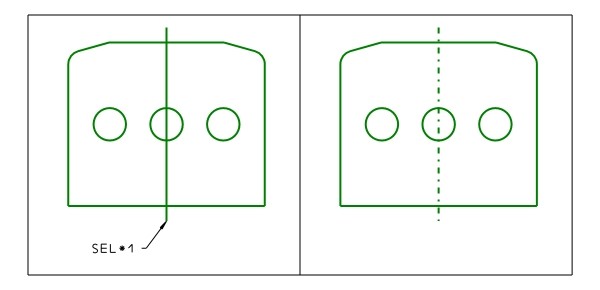
EXECUTION
- Selecting the geometry elements to be changed.
- Close the function by selecting Close.
NOTE
The geometry elements can be selected via the menu items MENC07 and/or select.
By selecting an already marked element again, the marking is removed.
