Sort
With the Sort function, the machining sequence of punching or laser machining in the NC model of a part or on the sheet of a nesting can be sorted manually or automatically.
This function can be found here:
- Lasering > Change > Sort
- Punching > Change > Sort
- Combi > Change > Sort
- Milling > Change > Sort
- Nesting > Change > Sort
Changing the machining sequence of punching or laser machining
- You have opened the NC model of a part or the sheet of a nesting.
- Click the Sort button.
- The NC element selection submenu opens. See also NC element selection submenu.
- Choose a function and select elements in the desired sequence.
- The elements are displayed in white.
- The NC blocks are sorted one after the other in the machining sequence.
- Click Close.
- If the Lead-in path reorganisation dialogue box opens: See also Lead-in path reorganisation dialogue box. Proceed to the next step.
- Select whether the lead-in paths should be reset.
- Click on OK.
- The function is ended and the changes are applied.
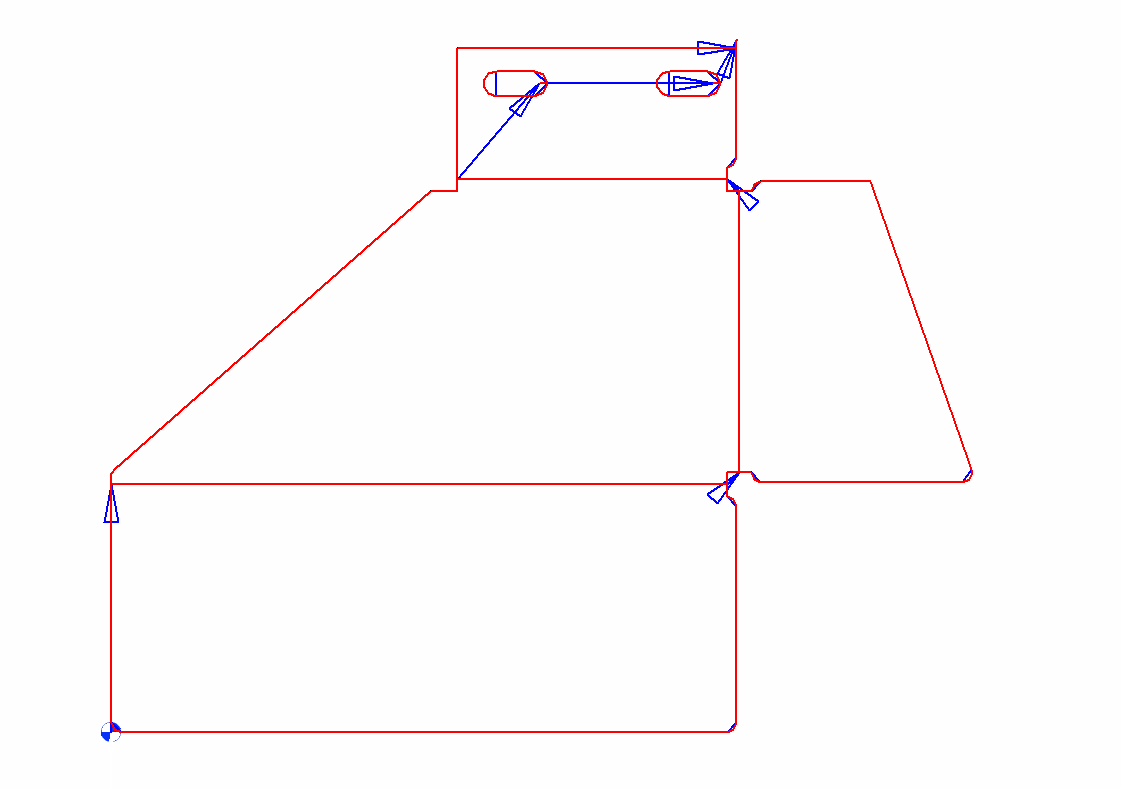
Additional information
