Random order
The Random order function can be used to select a random machining order with a predefined distance between two contours.
Set Random order
- Under Lasering > Change > Sort, click the Random order button.
- The Random sequence parameters dialogue box opens. See also Random sequence parameters dialogue box.
- Enter the distance for random sorting in the input field.
- If you want to re-align the lead-in paths, select the Yes option box.
- Click on OK.
- The random machining sequence is generated.
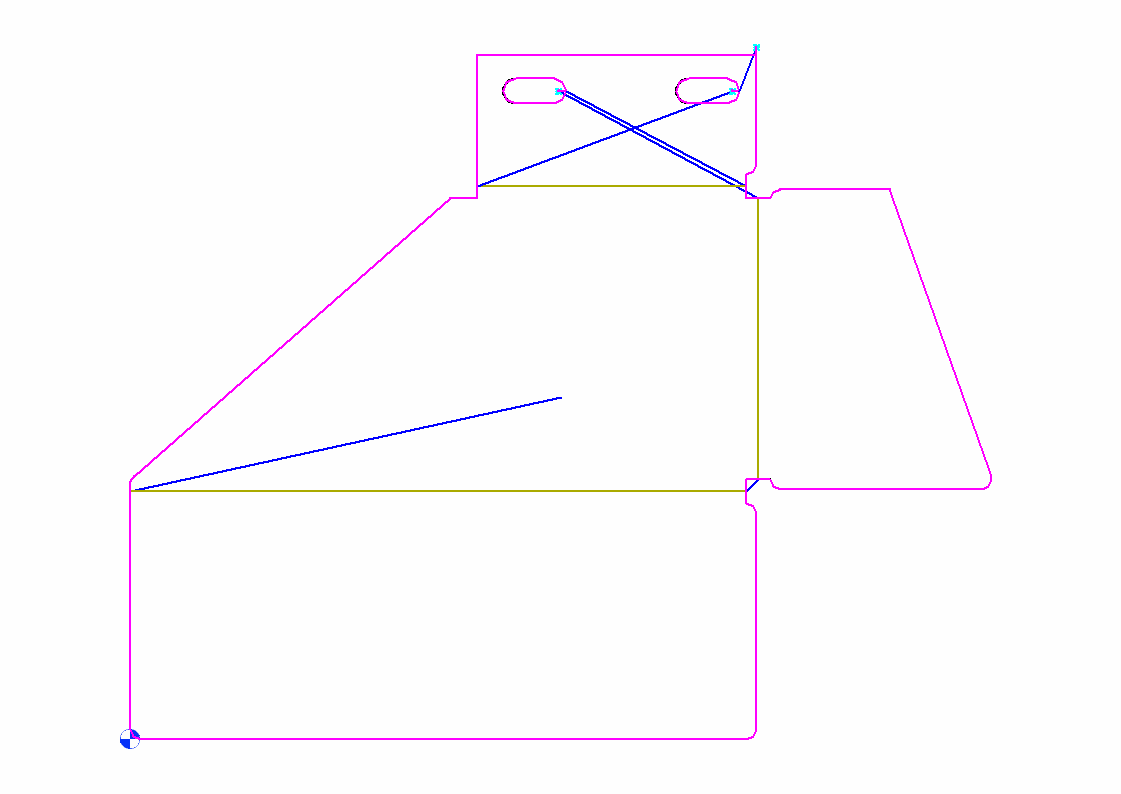
Additional information
