Optimiser
The Optimiser function is used to change the travel strategy so that, when positioning, the laser head is lowered as often as possible or travels at a low height. This optimises the cutting time.
The travel strategies are differentiated by colour:
- White = head up
- Red = head down
- Green = jumping
Optimise travel strategy
- You have opened an NC model that contains a laser processing.
- Under Lasering > Extras > Optimiser, click the Optimiser button.
- The Travel between contours dialogue box opens. See also: Travel between contours dialogue box.
- Configure your desired settings.
- Click OK.
- The travel strategy is optimised and differentiated by colour.
- The function is ended.
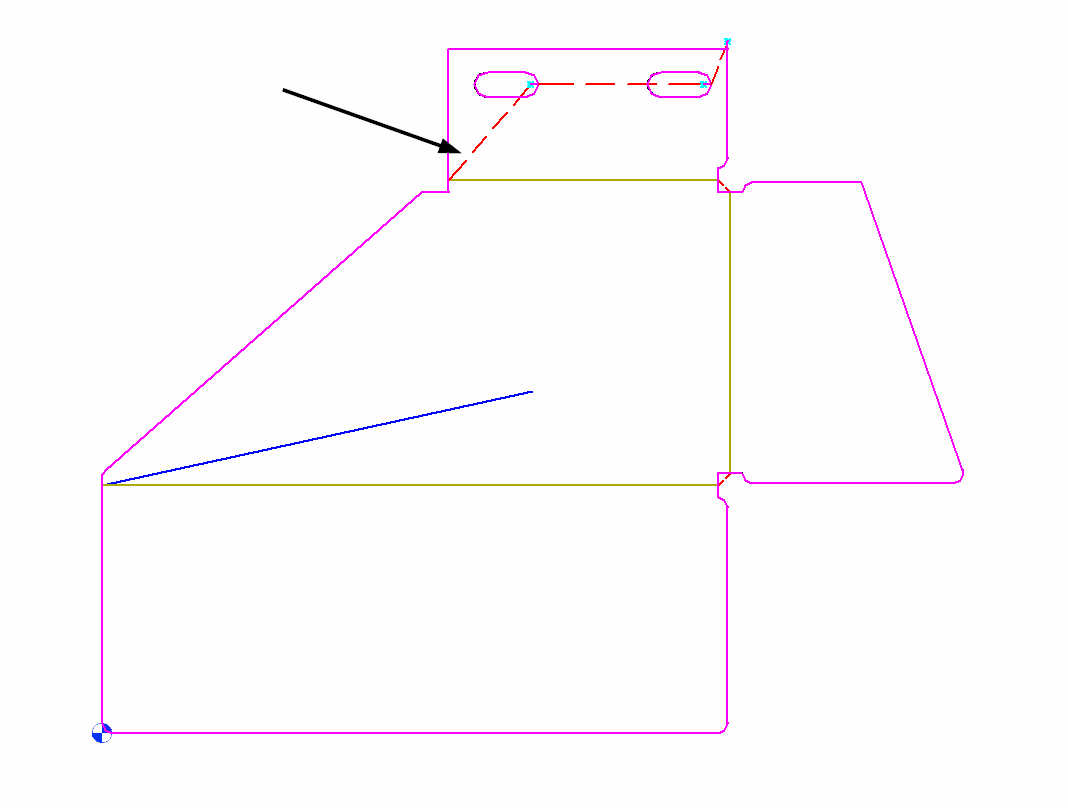
Additional information
