Radius tool
TASK
Deployment of Maltheser tools on outside corners.
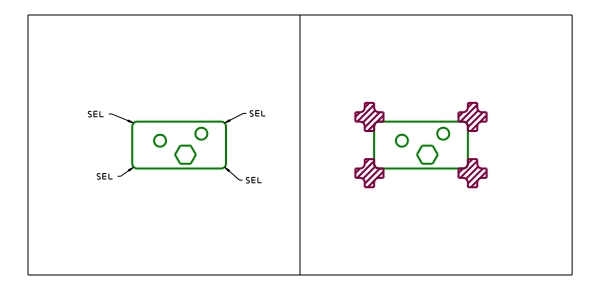
EXECUTION
- Selection of a special tool via
- Entering an existing ID number or
- Entering a non-existent ID number and select the forward or back menu items until the desired tool is displayed. Then select the Select menu item and the desired special tool.
- Confirm the preset ID number with Enter.
- Selection of an arc.
- Automatic determination of the stroke point and display of the tool geometry.
- Select an arc again or exit the function by selecting Close.
- The tool strokes defined in this way are added to the end of the source as new NC data sets.
- Representation of the tool geometry at the individual stroke points.
NOTE
The selected arcs should have the same radius as the Maltheser tool. In defining the Maltheser tool, care should be taken to ensure that
- the tool is drawn in the zero position.
- the tool has 4 identical radii.
- the reference diameter of the tool is correctly defined.
The determined stroke points are entered as new NC data sets at the end of the source in the order of selection with the following parameters:
ID number
Identification number of the special tool.
Position
Geometric centre of gravity of the selected closed contour path.
Angle
Angular position of the special tool.
