Multicut
TASK
Deployment of a multicut tool.
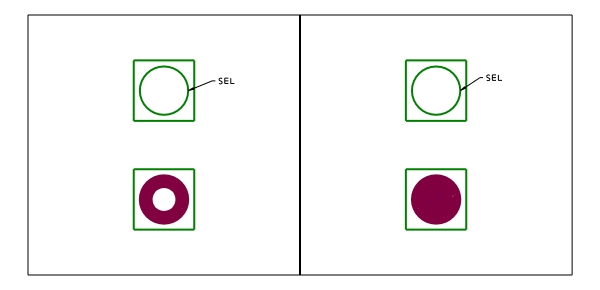
EXECUTION
- Selection of a Multicut tool via
- Entering an existing ID number or
- Entering an ident number that does not exist. Selection of the forward or backward menu items until the desired tool is displayed. Selection of the Select menu item and the desired special tool. or
- Confirm the ID number with Enter.
- Selecting an arc on which the tool is to be used.
- Entering the peak-to-valley height via popup dialogue.
- Input of the allowance via popup dialogue.
- Input of the machining direction, clockwise or counterclockwise, via popup dialogue.
- Input whether the circle is to be punched-out completely or only along the contour.
- Input of the start angle of the machining, if a full circle was selected.
- Representation of the tool insert
- Repeatedly select a circle to be edited or exit the function by selecting Close.
NOTE
This function is used to machine circles and arcs on their inner side.
The tool is used only if it has a machining radius smaller than that of the arc to be machined.
The largest possible radius of the tool is used for machining.
In the punching-out mode, the tool works starting from the centre of the circle along concentric circular paths until the selected arc is machined.
When configuring the tool, the desired diameter difference of these concentric arcs is entered as the reference DIMD.
The centre of gravity of the tool is determined according to the description.
